upgrade to RN 0.74
시대생에서 사용하는 React Native 0.71.19버전은 더 이상 지원하지 않고, 최신 버전으로 권장하고있기 때문에 최신버전인 0.74.1 버전으로 마이그레이션을 진행한다.
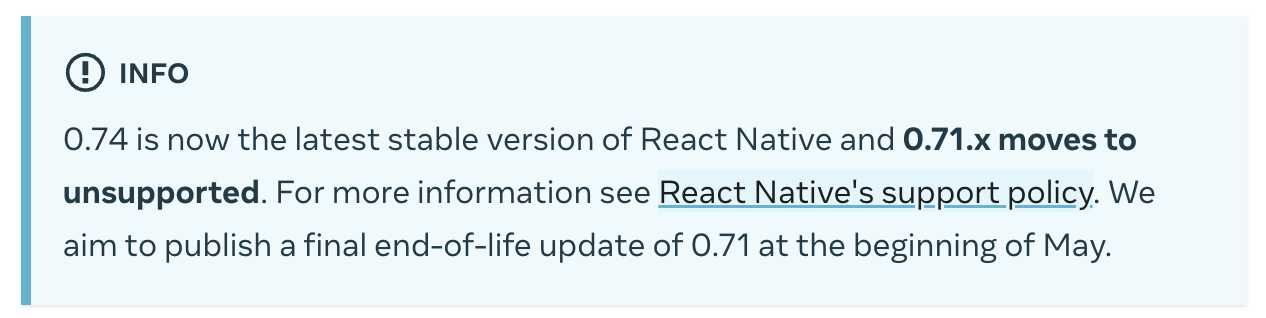
버전 업그레이드
$ yarn add react-native@0.74
$ npx react-native upgrade
변경되지않은 기존 native 코드들은 기본적으로 react native community에서 제공하는 upgrade-helper를 참고하여 파일을 직접 수정했다.
trouble shooting
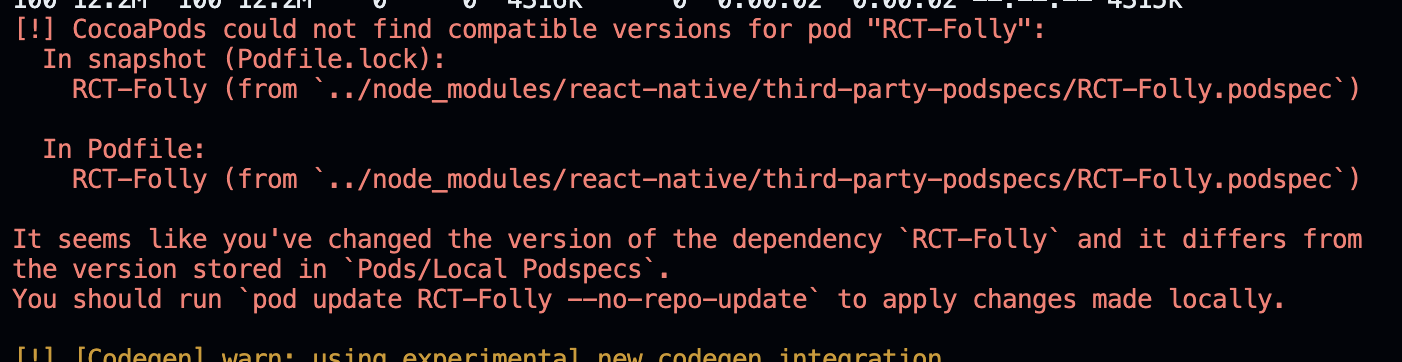
CocoaPods could not find compatible versions for pod 에러가 발생한다면, 아래 명령어를 수행하여 해결한다.
$ pod upgrade && pod install
https://github.com/facebook/react-native/issues/42070
(iOS) Podfile 수정
flipper_config = FlipperConfiguration.disabled # 삭제
post_install do |installer|
...
__apply_Xcode_12_5_M1_post_install_workaround(installer) # 삭제
0.74버전부터는 flipper x
(iOS) firebase 에러
https://github.com/reactwg/react-native-releases/issues/284
$RNFirebaseAsStaticFramework = false
$RNFirebaseAnalyticsWithoutAdIdSupport = true
use_modular_headers!
해당 부분을 지우고, 아래 구문을 추가한다.
target 'uoslife' do
config = use_native_modules!
use_frameworks! :linkage => :static # 추가
$RNFirebaseAsStaticFramework = true # 추가
use_react_native!(
:path => config[:reactNativePath],
:app_path => "#{Pod::Config.instance.installation_root}/.."
)
end
https://github.com/facebook/react-native/issues/38282
https://github.com/react-native-webview/react-native-webview/issues/3233
react-native-bootsplash 업데이트
headless 모드를 기본적으로 지원하기때문에 해당 경고문구가 표시되었다.
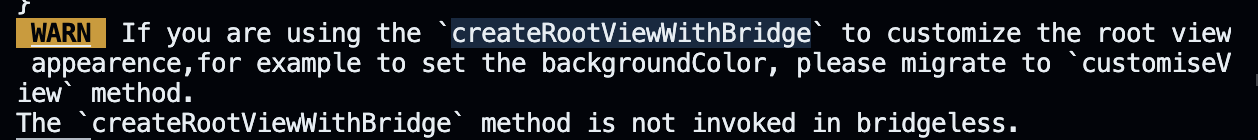
공식문서를 따라 AppDelegate.mm파일을 수정한 뒤 react-native-bootsplash 패키지를 최신버전으로 업데이트 한 다음, 앱을 재 실행한다.
$ yarn add react-native-bootsplash@5.5.3 && cd ios && pod install
마찬가지로 android도 공식문서에 따라 업데이트 해준다.
(iOS / Android) 여러 라이브러리들에서 발생하는 에러 해결
(iOS) react-native-webview 문제
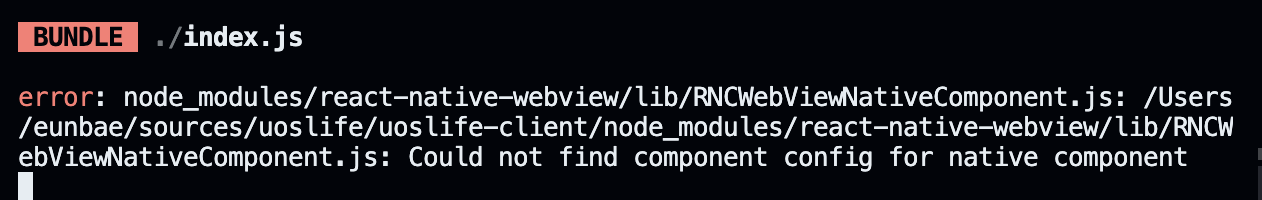
위와같은 문제가 발생하여 아래와 같이 라이브러리를 업데이트해서 해결했다.
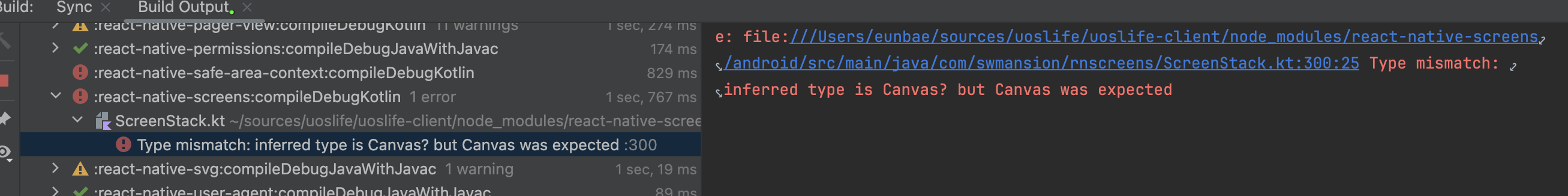
(iOS / Android) 마찬가지로 발생하는 모든 문제는 라이브러리 업데이트 문제
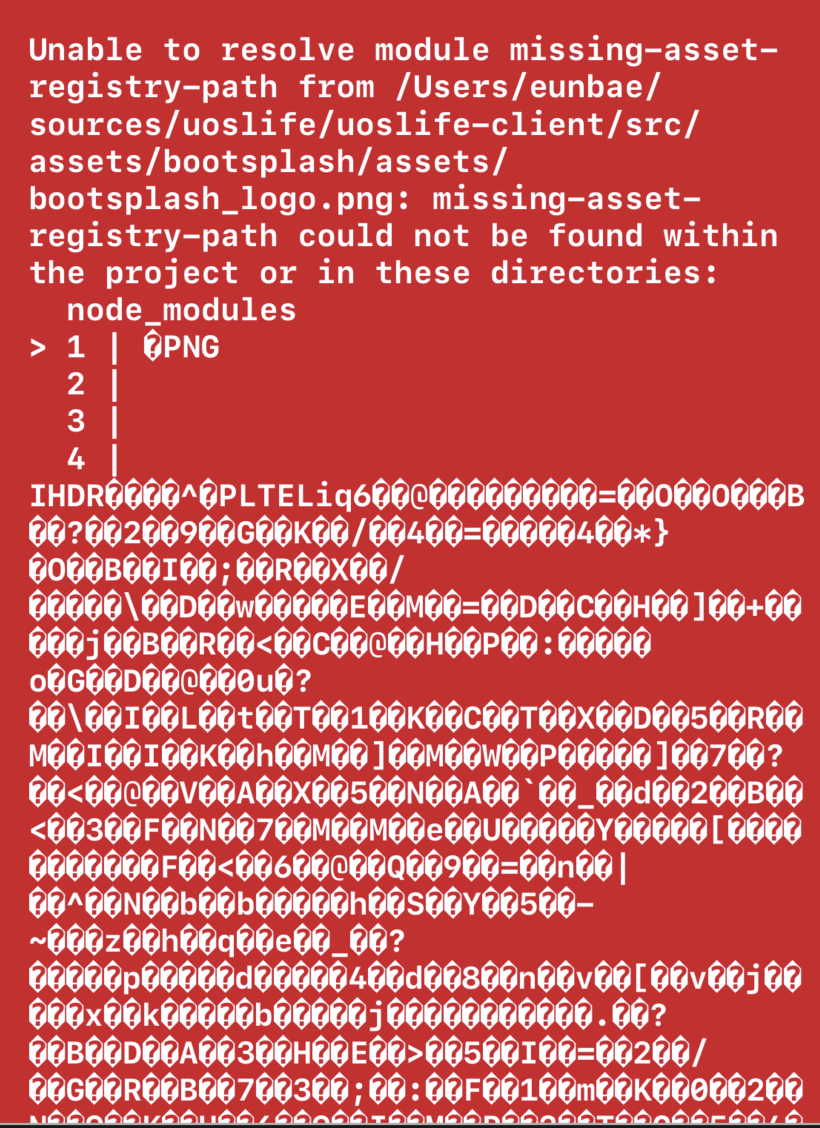
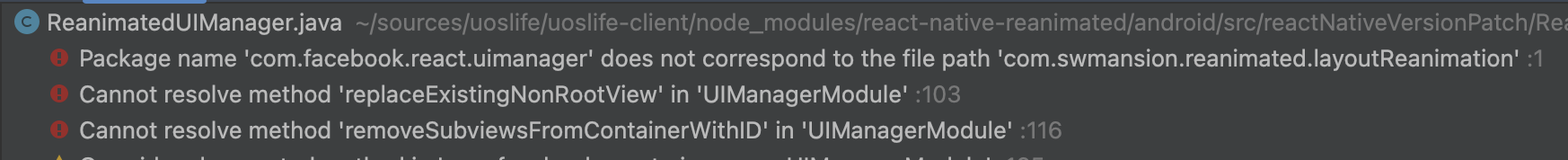
$ yarn add react-native-reanimated@3.11.0 && cd android && ./gradlew clean
react-native-screens, react-native-safe-area-context 등에서 에러가 발생하는데, 해당 라이브러리들을 모두 최신버전으로 업데이트하면 된다.
추가적으로, ./gradlew clean을 실행하지 않으면 아래와 같이 codepush에서 duplicate resource 에러가 발생한다.
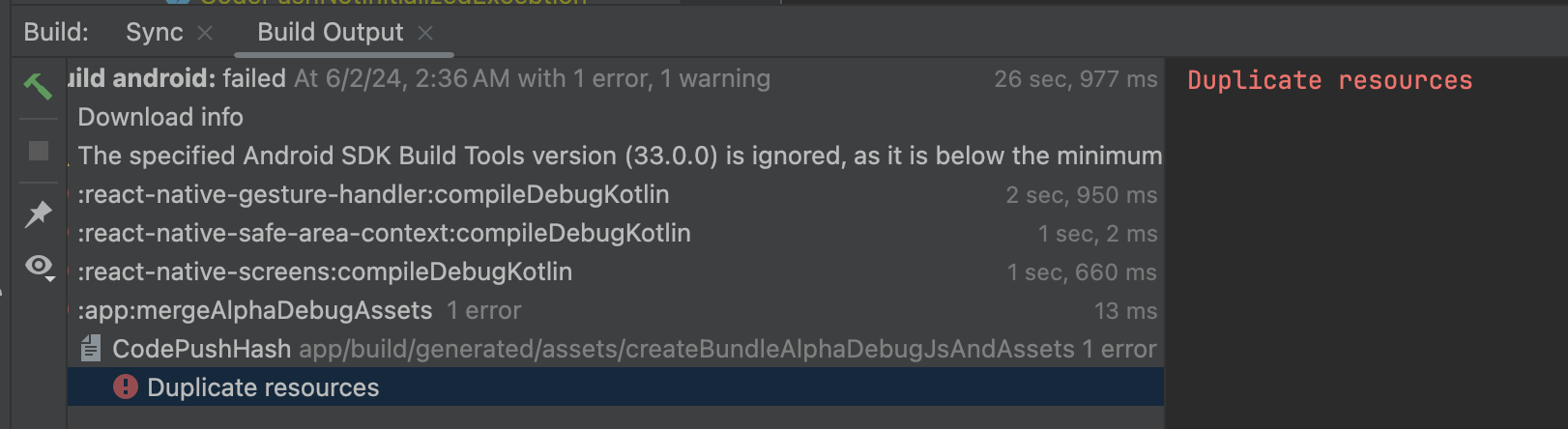
후기
기초 설정 및 iOS 세팅 2시간 + Android 1시간 총 3시간정도 걸렸다. 생각보다 OS별로 업그레이드하고, 빌드해서 확인해보고 할 사항이 많아서 힘들었지만 기본 컴파일 과정같은걸 자세히 알 수 있어서 좋았다.